I'm getting this error whenever I open AWE Designer:
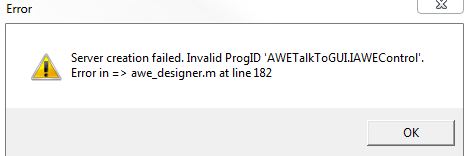
After this happens, I'm not able to see any of the default objects in the layout view (I/O, interleaves, etc).
I've tried opening while connected to a USB target & running natively on the PC, but I still see the same message.
I've seen this error on 2 versions of AWE:
6.18.01 Standard
6.17.B03 Standard
Thanks,
Patrick
3:04pm
Hi Patrick,
This error can occur when installing new Designers and the new Designer conflicts with the registration of a previous version. To fix it you need to re-register the AWETalkToGUI.dll.
Open a command prompt as an administrator and navigate to '<Audio Weaver install dir>/Bin/win32-vc100-rel'. Then issue the command 'regsvr32 AWETalkToGUI.dll'.
It's possible you may also need to re-register the .dll in x64-vc100-rel as well.
Let us know if there's anything else.
-Axel
11:50am
Thanks Axel, that fixed it.