NOTE: This problem is similar to the ones seen in: https://dspconcepts.com/forums/audio-weaver-designer/61-cannot-launch-au...
I am getting the following error when trying to run Audio Weaver Designer for the first time:
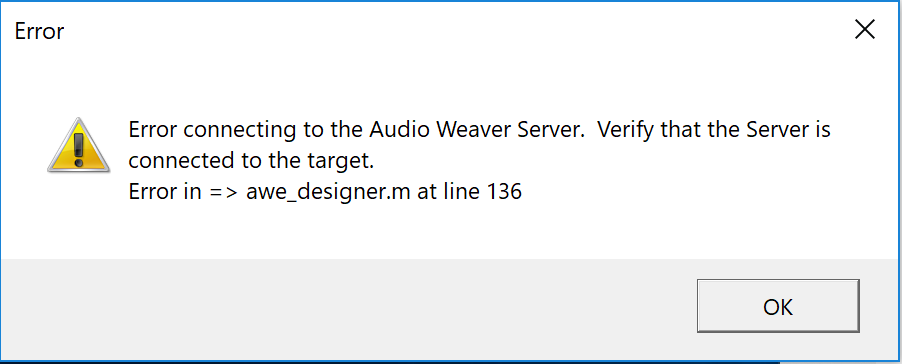
Here are the details.
- I am starting with a fresh install of Windows 10 64-bit Home Edition. I have tried this by (a) wiping a Dell computer and starting with a fresh install and (b) running in a virtual machine on a Mac in VM Fusion.
- I have downloaded and installed Audio Weaver Designer Standard 6.18.02 from the DSP Concepts web site. I am using standard as I do not have a Matlab license. I let the Audio Weaver Installer install the Matlab runtime.
Per lots of suggestions in the forums, here is what I have tried.
- I have confirmed internet connectivity. I have completely disabled the Windows Firewall and I have also ~\Bin\x64-vc100-rel\DesignerGui.exe and ~\Bin\win32-vc100-rel\LicenseHelper.exe to the firewall exception list. No change in the error.
- From a command prompt, I have tried running ~\Bin\win32-vc100-rel\AWE_Server.exe. I get the error: "The code execution cannot proceed because MSVCR100.dll was not found. Reinstalling the program may fix this problem". I have tried re-installing with no change.
--> This complaint about missing MSVCR100.dll is interesting since I observe that there is a msvcr100d.dll in the ~\Bin\win32-vc100-rel directory. That leads me to try the following:
---> I copy ~\Bin\win32-vc100-rel\msvcr100d.dll to ~\Bin\win32-vc100-rel\msvcr100.dll and retry running AWE_Server. This returns an error "The procedure entry point _malloc_crt could not be located in the dynamic link libary C:\DSP Conceots\Audio Weaver Design 6.18.02 Standard\Bin\win32-vc100-rel\DVUSB.dll."
---> I try copying \Windows\System32\msvcr100.dll to ~\Bin\win32-vc100-rel\msvcr100.dll and retry running the AWE Server. That returns an error "The application was unable to start correctly (0xc000007b). Click OK to close the application."
- From ~\Bin\win32-vc100-rel I tried executing "reg32svr AWETalkToGui.dll" and get the error "The module "AWETalkToGui.dll" was loaded but the call to DllRegisterServer failed with error code 0x80070005. For more information about this problem, search online using the error code as a search term."
At this point I'd appreciate some suggestions on what to try next. Thanks,
EDIT: I found another suggestion in the forums: https://dspconcepts.com/comment/672#comment-672 . Installing the Microsoft Runtime Libraries solved the problem!
And this is now running in VMWare Fusion on a Mac!
Neal
12:47am
I am in the same situation as you .
1.click "STMicro.." a minute later "error connnecting to the Server..."
2.click "DesignerGUI.exe" ERROR MESSAGE "CAN NOT FIND MSVCR100.dll........"
1:09am
This file fixes the "msvcr100 DLL" problem.
But you still can't connect to the AWE server
11:12am
Hi,
Have you tried opening the server from a command prompt? Run 'AWE_Server.exe' in the '<AWE-install-dir>\Bin\win32-vc100-rel' from a Windows command prompt. This should launch the AWE Server and report any errors if it fails to launch.
-Axel
12:55pm
Hi Axel,
Two PCs in our lab are experiencing the "Error connecting to the AWE Server" problem on launch (see attached photo). I have tried fully uninstalling and reinstalling the software, but this makes no change. I have tried to launch AWE_Server.exe from C:\DSP Concepts\AWE Designer 8.B.1.4.B STMicro\Bin\win32-vc100-rel. In this case the Server window opens, but never the designer window. Do you have another suggestion we can try? The remaining 13 machines in our lab are behaving normally.
Thank you!
Joyce
1:19pm
Please run Reg32svr on x64-vc100-rel\AWETalkToGUI.dll