Processor: ADSP 21569
Audio weaver Version:Trail version in standard Edition
1.We are facing an issue while trying to send commands in Flash Mode on the ADSP-21569 EZ-kit.
Procedure followed:
In real-time mode, we verify the schematic successfully by sending real-time commands.
After flashing the same schematic, we try to use the same commands.
However, in flash mode, the module name appears as “undefined” in the error messages.
Could you please clarify whether any additional procedure or initialization steps are required to send commands in flash mode?
2..Currently, we have verified the input and output in analog mode. However, we now need to perform the verification in digital mode(SPDIF In/out) using the AWE Core. Is there any example code available to help with this?
4:18pm
Hi Sangeetha,
It's not clear what you mean by "Real-Time" and "Flash" mode. It sounds like possibly "Real-Time" is "Native" mode (running on the PC) and "Flash" is while connected to the 21569 target? Can you please clarify?
It is possible that the AWECore which is running on your 21569 is missing a module which is present in Native Mode.
Can you please clarify:
The AWE Designer Version (Help->About).
The AWECore version and Build number on your 21569? (Connect via AWE Server, then look at the "Output" tab).
While connected to the 21569, go to AWE Designer and select Layout->Layout Properties.
Scan through all of the Modules. If a module is not on your target, it will be indicated.
Thanks,
Gary
7:30am
Hi,
Processor: ADSP-21569 EZ-KIT
Audio Weaver Version: 8.148.11.7 (Trial version of Standard Audio Weaver Edition)
Build Number: None
AWE Server configuration:
Audio weaver Schematic:
Procedure Followed:
1.Loaded the AWE Core code on the target.
2.Loaded the Audio Weaver schematic.
3.Initially, the Mute1 module was in the unmute state, and the output was observed correctly.
4.In the Audio Weaver Server, I sent the command via execute script option (from a text file) to set the module to the mute state:
Sent Command:set_module_state, Mute1.isMuted[1], 2
After this command, the output was muted in one channel as expected.
5.Then I flashed both the Audio Weaver schematic via Flash-->flash manager option in server and the AWE Core to the target. After flashing, only one channel’s output was observed as expected.(as per the flashed code).
Now, I try to unmute the muted channel by sending this command:
Sent Command:set_module_state, Mute1.isMuted[1], 1
But the error displayed was: failed, failed, 'Mute1' is undefined
Could you please clarify whether any additional procedure or initialization steps are required to send text commands in flash mode?
4:46pm
Hi Sangeetha,
I suggest you use AWE Designer's "Attach to Running Target" feature along with a Tuning Symbol File, as outlined here:
AWE Designer Tools (Attach to Running Target)
Generate TSF file
You may also wish to explore using the Tuning Command Syntax, please see: Audio Weaver Tuning Command Syntax
Thanks,
Gary
7:19am
Hi Gary,
Thanks for Your Support!
Could you please clarify my doubt regarding the inclusion of additional modules in the Audio Weaver schematic?
Processor: ADSP-21569 EZ-KIT
Audio Weaver Version: 8.148.11.7 (Trial version of Standard Audio Weaver Edition)
Build Number: None
AWE Server configuration:
I am trying to include some additional Audio Weaver modules (for example, WaveFileSource and WaveFileSink) in my AWE schematic. However, Audio Weaver Designer shows a “module not found on target” error when the layout is downloaded to the hardware (see attached screenshot).
To resolve this, I tried adding these modules under the define "LISTOFCLASSOBJECTS" in ModulesLish.h file in the target code. But even after doing this, I still get unresolved symbol errors during the build in the target code.
Could you please clarify whether any additional steps are required to properly include these modules in the target AWECore ?
1:13pm
Hi Sangeetha,
The WaveFileSource and WaveFileSink modules are for use with Windows and Linux targets which support a file system. To my knowledge this does not include the SHARC family of SoCs. If you need Wave File Playback on your SHARC device I suggest you look into the players included in the "Sound Design/Sources" folder.
You may also need an updated AWECore library if the Wave Players in the Sound Design package still show up with the red outline on your SHARC board. If so, please contact sales@dspconcepts.com.
Thanks,
Gary
9:07am
Hi Gary,
Processor: ADSP-21569 EZ-KIT
Audio Weaver Version: 8.148.11.7 (Trial version of Standard Audio Weaver Edition)
AWE Server Configuration:
I am trying to send Text based commands (such as get_module_state and set_value) to control modules that are inside a Subsystem in my Audio Weaver design.
However, whenever I try to reference a module inside the Subsystem, the server always responds with 'undefined'.Please find the attached image.
Sent Commands:
set_value,SubSys1.Volume1.gain,-10
set_value.Volume1.gain,-10
Output Message:
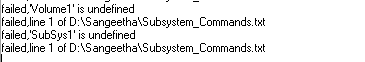

Audio weaver Schematic:
Could you clarify the correct procedure for addressing modules inside Subsystems when issuing commands?
7:41am
Hi,
We are following up on our earlier query. The previously reported issue has been resolved on our side; however, we have a question regarding reading parameter values from Audio Weaver.
We are attempting to read the volume controller's gain value using the get_value command as described in the Audio Weaver documentation. The commands are being sent as text-based script commands.While sending these commands, no error is reported in the Audio Weaver Server Messages or Output window.
Could you please confirm whether it is valid to read or observe the current value/status of the volume controller’s gain parameter in the AWE Server Messages or Output window? If not, could you advise on the correct method to read and verify parameter values when using text-based commands?
Thanks in advance — we look forward to your guidance.
3:28pm
Hi Sangeetha,
Here is one example showing how awe_ctrlGetValue() is used.
AWE Core 8.D.9 Documentation: ControlApp.c
Can you clarify what you mean by "The commands are being sent as text-based script commands."? Where are these commands being entered?
Specifically, which modules are you looking at, and which parameters?
Thanks,
Gary