Hi, I'm experiencing an error when attempting to run Audio Weaver 6.17.B01 STMicro on Windows 7 Enterprise 64-bit.
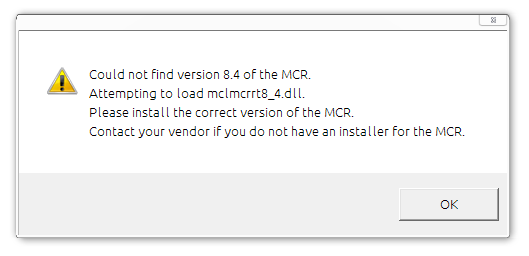
The error message is:
"Could not find version 8.4 of the MCR.
Attempting to load mclmcrrt8.4.dll.
Please install the correct version of the MCR.
Contact your vendor if you not have an installer for the MCR."
The Audio Weaver installer did successfully install the MCR in C:\Program Files\MATLAB\MATLAB Compiler Runtime\v84.
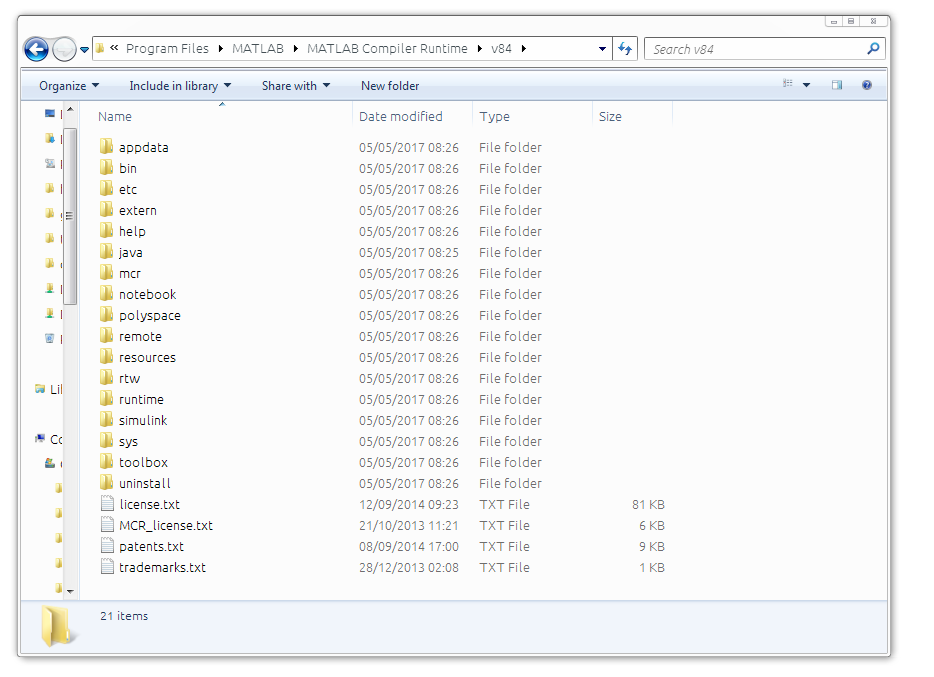
The dll referenced in the error message is there (under runtime\win64), so I am unsure as to why I'm seeing this error. Any advice in resolving this would be appreciated.
12:57pm
Hello Harvey,
I notice that your MCR is a 64 bit version - I was able to reproduce your problem by removing my 32 bit MCR and installing the 64 bit 8.4 MCR. The MCR included with the STMicro installer should be a 32-bit version, please make sure that you have this version installed and try running Audio Weaver again.
Note that I was able to run Audio Weaver Designer with both 64 bit and 32 bit MCRs installed, so if you are relying on the 64 bit MCR for another program there should be no conflict.
Let us know if this still doesn't work for you.
-Axel
7:23am
Hi Axel,
Many thanks for your reply. Unfortunately, I do have the 32-bit MCR installed also, but still see the same error message when attempting to launch Audio Weaver.
My 32-bit MCR install is in "C:\Program Files (x86)\MATLAB\MATLAB Compiler Runtime\v84\runtime\win32".
Is there perhaps a problem with my PATH or other environment variables? How does Audio Weaver determine whether the MCR is installed?
9:02am
Update: Manually adding "C:\Program Files (x86)\MATLAB\MATLAB Compiler Runtime\v84\runtime\win32" to my PATH environment variable has resolved the issue.
10:42am
Harvey,
Good to hear that you were able to resolve the issue.
To help us understand why this problem occurred, can you give us a little information on how you installed MCR and Designer?
1. Is Audio Weaver Designer installed in C:\DSP Concepts\Audio Weaver 5.xx Standard\?
2. Did you install the 32-bit MCR that came with the Designer installer, or did you already have MCR installed on your machine?
Thanks!
-Axel
11:04am
Hi Axel,
Of course.
1. I'm using the STMicro edition of Designer, installed in C:\DSP Concepts\Audio Weaver 6.17.B01 STMicro\. I did previously have the standard version of Designer installed under an evaluation license, which I later removed after installing the STMicro edition.
2. I noticed that the a Mathworks installer wizard for MCR ran during the Designer install and did appear to install the 32-bit MCR. I did not previously have any MCR installed, but, once I experienced the "missing MCR" error message, I then installed the 64-bit MCR (mistakenly, as this did not resolve my issue).
If Designer requires the correct MCR dlls to be first on my PATH, and relies on the installer to set the PATH, then perhaps the issue could be that my PATH variable was close to exceeding the 2047 character limit (see https://software.intel.com/en-us/articles/limitation-to-the-length-of-th...)?
6:51am
Hello
I am facing the same issue as Harvey and i am unable to understand what should i do?
I installed R2017a version of matlab and then audio weaver but it still shows the same error message. How can i resolve this issue?
10:24am
Hi Anuradha,
The Standard edition of Designer is not run directly using MATLAB. Instead, a MATLAB Runtime (MCR) is used to execute the Standard edition of Designer, which was compiled using MATLAB.
A 32-bit MCR version 8.4 is included in the Standard installer. Please make sure that when you installed Designer, you chose to also install the MCR. Once installed, also make sure that the following MCR directory is added to your PATH environmental variable:
C:\Program Files (x86)\MATLAB\MATLAB Compiler Runtime\v84\runtime\win32
If you continue to see this error after trying these steps, please reply back here.
Thanks
-Axel