In Audio Weaver, AWD files become mangled when they are saved, closed, and reopened. In the simple example below the first jpg shows the original file before saving. The second jpg shows the file after saving, closing, and reopening. In some cases this mangling can become severe, moving modules to strange locations. It can take considerable time to straighten out the file before it can be edited.
It seems to have something to do with where the origanal modules and pins are placed. To replicate try moving the I/O pins as will as the modules. I am using landscape mod.
I would attach the AWD file, but do not see away to do so. I would be happy to share via email.
I am using A13 Pro version.
I am seeing this problem on both Windows 7 64 bit and Windows 10 64 bit.
MATLAB Version: 9.0.0.341360 (R2016a)
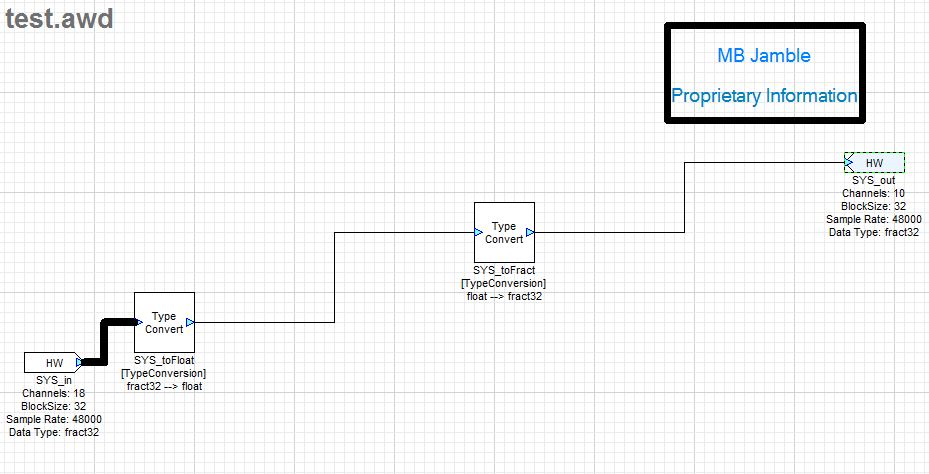
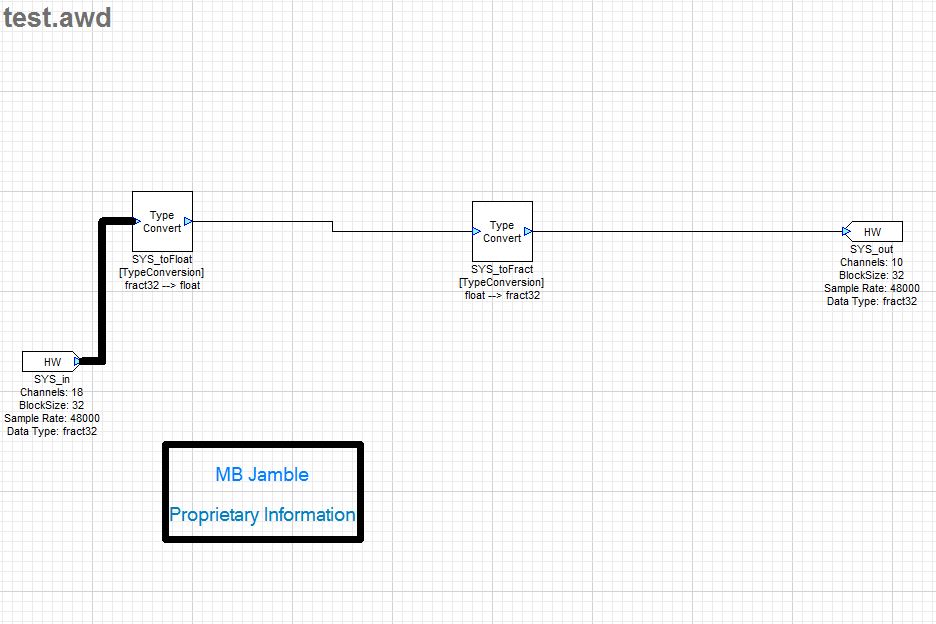
8:00pm
Hi Darrel,
We finally identified what this issue was. When you use the arrow keys to move a module, the position wasn't updating properly. We have fixed this for the next installer. As for right now, you can get around this bug by moving modules at least one space using the mouse. The mouse click will guarantee a position update for the module. Hope this helps!
-Phil
11:37am
I tried your work around, it works, thankyou.
I look forward to the next release.