Hey,
does anyone have experience with using the RME Madiface XT (USB-Audiointerface) as Hardware Device for Audioweaver?
I stuck in some troubles, maybe someone knows some help.
In the Audio Weaver Server I choose "Native" as Connection and in File->Preferences... I choose the RME Madiface with the Common ASIO Hardware Driver.
In the Screenshot you see a very simple Setup with 4 HW-Inputs und 4 HW-Outputs, which are easely connected without processing. Sound is provided by the Default Stereo Audiofile (Bach Piano.mp3). You see the deflection at channel 1-2 in the input and output meter. So far so good.
But when you look to the RME TotalMix Surface you see deflections at every single MADI Channel (1-64). When I listen to a single track it sounds very distorted!
Has anyone made similiar observations?
By the way, same setup with a RME Fireface UC instead the MADIface works very well.
Thank You
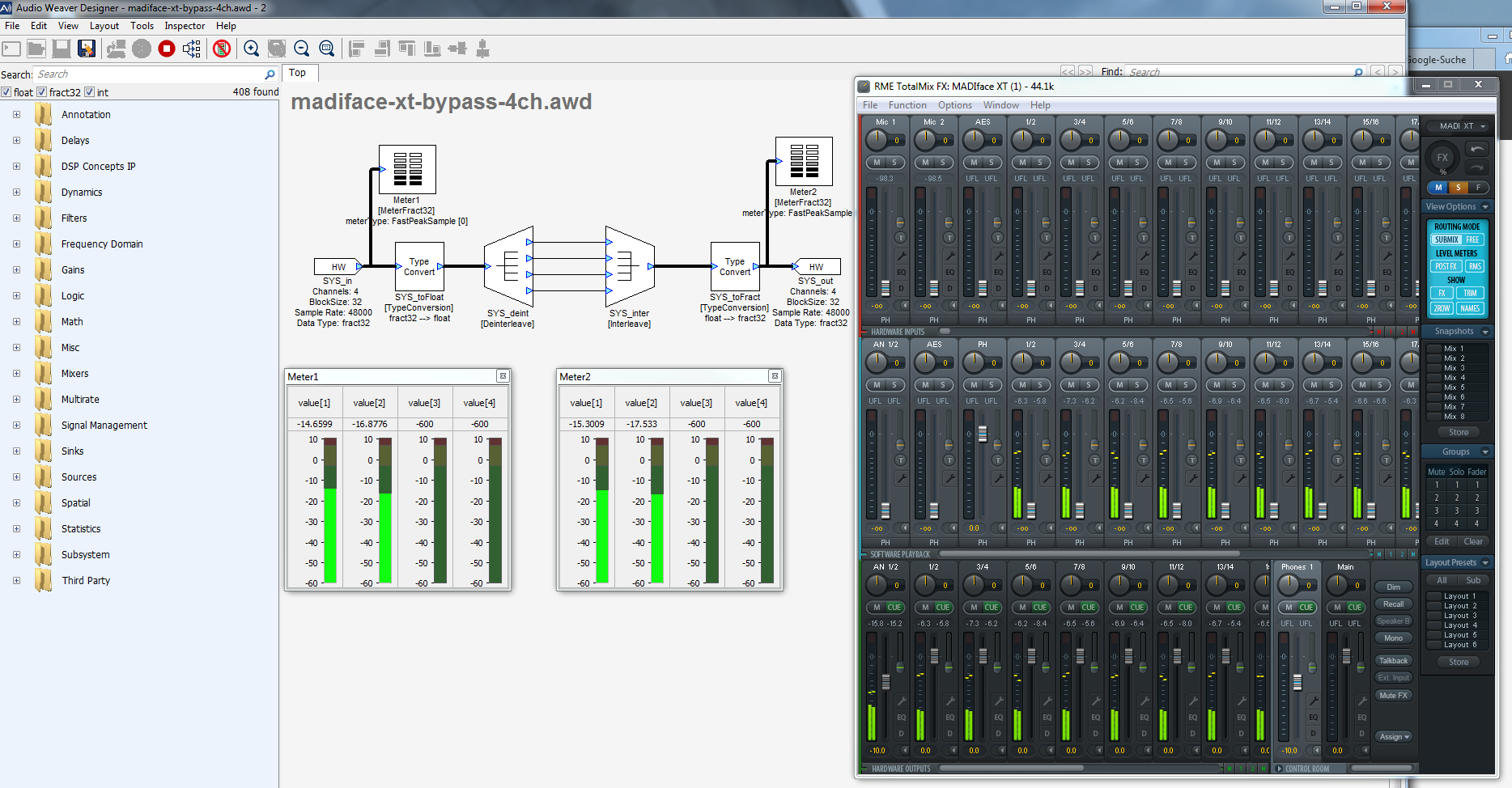
4:12pm
Hi Edgar,
We have seen this error before when running RME products. In order to diagnose the issue, I want to make sure that all software is set up correctly. Inside RME Totalmix, click Function->Matrix and make sure that each channel is mixing into one output. Often times, the default TotalMix settings duplicate inputs to all outputs. Your correct mixer should look like this:
Let me know if this helps. There are further steps involved if not, and I'd be happy to help.
-Phil
3:21am
Hi Phil,
Thanks for your reply.
Yes the TotalMix Matrix is set up like this. Notice the audio stream is very very distorted and noisy; music is not really recognizable.
Did you also made the observation that the Audio Weaver Designer GUI doesn't show more than about 101 connections/pins in the SYS_deint and SYS_inter module, when creating a new file with madiface (196 inputs, 198 outputs) as audio hardware. But this shouldn't be the biggest problem, because via Matlab every modules can be connected; the draw functions shows all connections and pins.
5:44pm
Hi Edgar,
We assume that anyone who wants to interleave more than 100 channels should be using the router module instead, as it allows you to group in whatever order you want. Keep in mind that Audioweaver does have a 256 channel count limit.
The distortions you are hearing are likely buffer size or sample size related. I would suggest checking every stage of your device driver, starting with the RME driver (not totalmix, but your madiface driver settings.) The RME driver looks like a rectangular flame icon, and it allows you to set your block size and sample rate. Please make sure this is the same setting as you have in AWE server.
The second thing to check only matters if you are using the optional "wdm device mode" from RME. In this mode, windows controls the samplerate and channel count. From this setting comes two more possible errors: Output settings and Input settings. Make sure all are exactly the same channel count and samplerate as in AWE server.
If this doesn't work, I have one more thing to try which will require installing ASIO4all. Let me know if you need further help.
-Phil
5:15am
Phil thanks a lot for your quick replies!
256 means Input+Output or for each. By the way I'm not planning with such amount of channels!
These are all hints I already checked a lot of times, but I keep trying ;)
By accident it worked for a short time, some days ago; I don't remember I changed some substantial settings. With Fireface UC everything works very trusty...
I also installed ASIO4all some days ago, but in my point of view, this only affects the PC's internal soundcard, which is then recognized as an ASIO device. What is your idea about ASIO4all?
Another idea I have is using virtual Dante soundcard, because the aim device supports also Dante.
I'm looking forward and will report!
10:19am
Hello,
when I use the MADI-Face as WDM Device it works for me; as ASIO Device I observe a similar behavior.
What will be the trick with ASIO4all?
Max
2:22pm
Hey Max,
The trick for ASIO4all is to first set up a wdm multi-channel device (or several if need be) using the RME driver interface. Afterwards, you can control the ASIO buffer size to match the RME buffer size. Make sure the sampling rate is correct in the RME driver, the windows wdm drivers (playback AND recording), and note that ASIO4all doesn't support any SR above 48k. I tend to use this approach so that I know exactly what my internal ASIO buffer is doing.